GuideDanmark Web API Help Page
Introduction
This guide describes how to get started using the GuideDanmark RESTfull API. The full documentation of the API and endpoints can be found in Swagger where you can find examples and try out different queries online. If you prefer to work locally, it is also possible to use Postman (see more below).
GuideDanmark is a database with an API, from which you can query and extract product data to your own database and exhibit them in your own application.
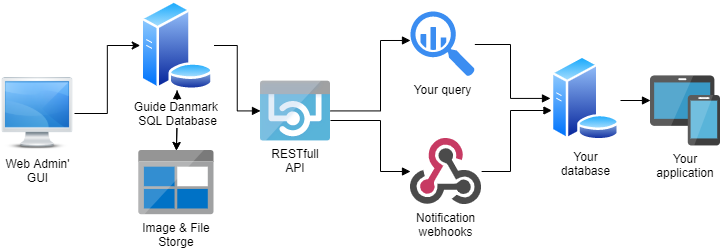
The data model is described here.
The API is owned by VisitDenmark. All inquiries should be directed there.
Endpoints
Detailed description of all APIs is available in Swagger where you can also test and try uot the different endpoints.
Location
The base url of the API is https://api.guidedanmark.org. Combine this with the relative urls of the individual APIs found in Swagger.
For instance, the full url of the Categories API is https://api.guidedanmark.org/api/Categories.
The API is currently available over both HTTP and HTTPS. It is strongly recommended to use HTTPS; the option to use HTTP may be removed in the future.
Status codes
Requests to the API will return responses with one of the following status codes:
| Status code | Remarks | |
| 200 | Success | The requested data is in the body in either JSON or XML format as requested. |
| 400 | Bad request | Usually caused by invalid parameters. |
| 401 | Unauthorized | The access token presented is expired or invalid. Request a new token. |
| 404 | Not found | The requested resource does not exist. |
| 500 | Server error | An error occurred on the server. The error has been logged and will be investigated as soon as possible. |
Authentication
Authentication is based on OAuth2 bearer tokens using the password grant type.
To authenticate make a POST request to:
https://api.guidedanmark.org/token
... using content type application/x-www-form-urlencoded with a body like this, substituting your username and password (be careful not to put spaces between fields):
grant_type=password&username=USERNAME&password=PASSWORD
The server responds with a JSON object containing an access token:
{
"access_token":"MmB4ZgYNFc4iBu59...",
"token_type":"bearer"
}
The API can now be called by setting the access token in the Authorization HTTP header:
Authorization: Bearer MmB4ZgYNFc4iBu59...
The access token is currently, as a rule, valid for one hour. If you need to make several calls you should reuse the access token for better performance. Note however that tokens may be invalidated at any time so you should always be prepared to receive status 401.
A recommended approach is to cache and reuse the token until you get status 401 and then request a new token and retry the failed call.
Output format
The output format (Content-Type) is controlled by the Accept HTTP header. The supported formats are application/json and application/xml.
Example, to request JSON format:
Accept: application/json
NOTE: When getting data in TellUs format (using the ExportProducts API) the format will always be xml.
Language
The API delivers content in the language specified by the Accept-Language HTTP header.
Currently supported languages are Danish (da), English (en) and German (de), with Danish as the default.
Example, to request English content:
Accept-Language: en
Images
Images are returned as urls to the binary in original format and size. Images can be transformed in various ways using Imageflow. See this page for available querystring parameters.
For example, to resize an image to be 400px wide while maintaining aspect ratio append ?width=400 to the image url.
NOTE: Only attempt resizing images, i.e. File objects with FileType starting with "image/".
Postman
If you prefer to work locally with the API you can use Postman to query the endpoint. To setup Postman with the GuideDanmark API look here.
Service hours
In general, there is no restriction on when and how often the API can be called. We will, however, monitor usage and may take action against excessive use.
There is a window currently between 00:00 CET and 04:00 CET reserved for various maintenance jobs, eg. removing expired events. If you only call ExportProducts once a day you should do so after 04:00 CET to get the most up-to-date data.
The API is available in this period but you may experience increased response time or short downtime.