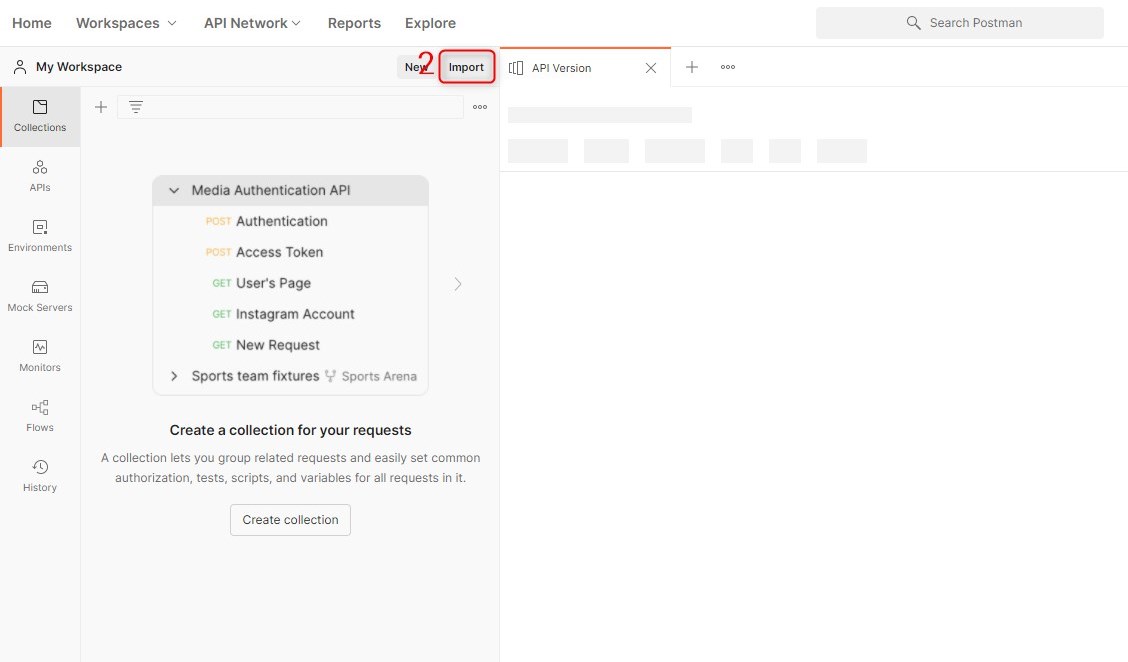Postman API Help Page
Introduction
This page is short introduction on how to setup postman.
How to
3. Go to link tab
4. Copy & paste this Url: http://api.guidedanmark.org/postman.json
5. Click Continue
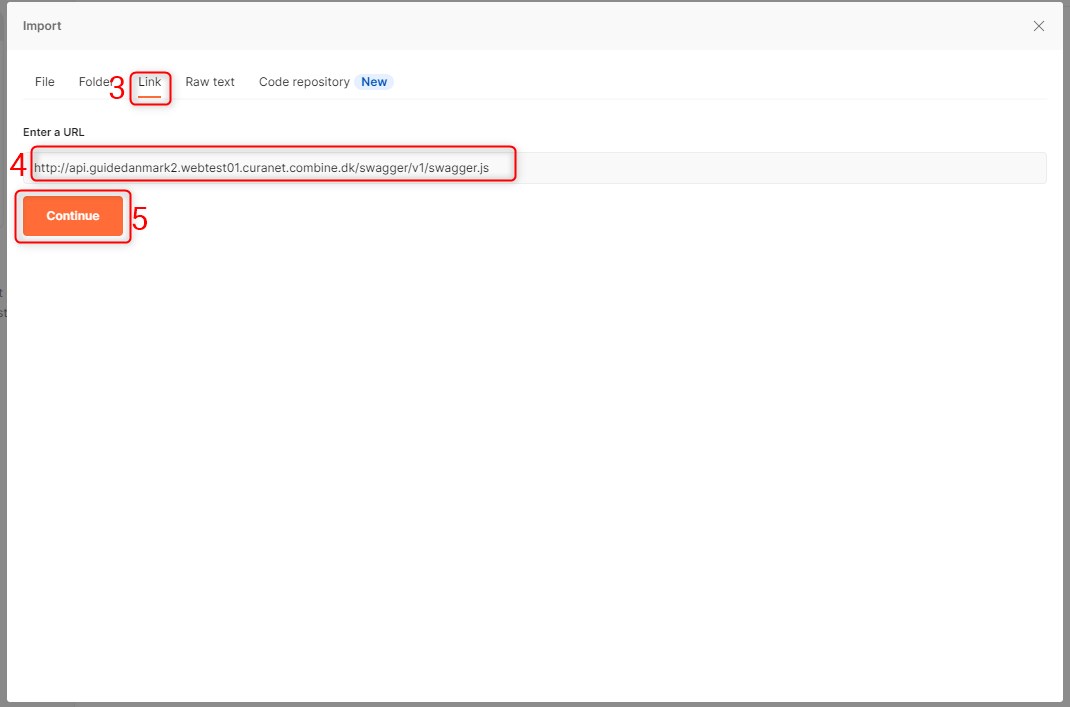
On the next page you can make some advanced settings if you want though these are not necessary
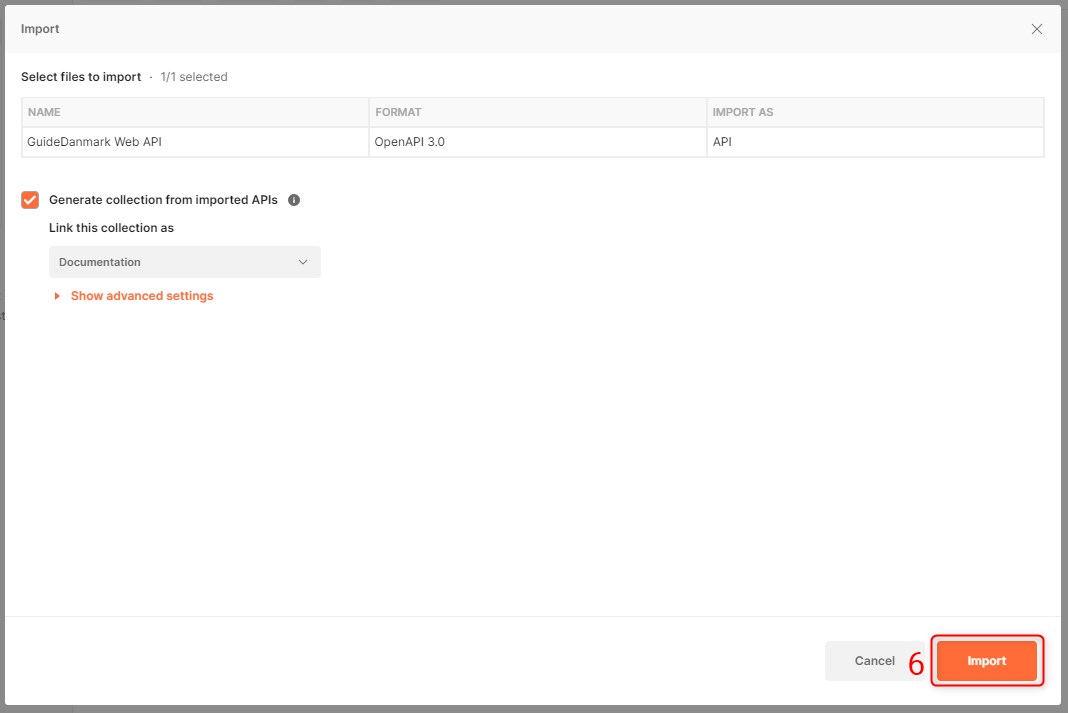
6. Click import
7. After import your Postman collections tab should look something like this
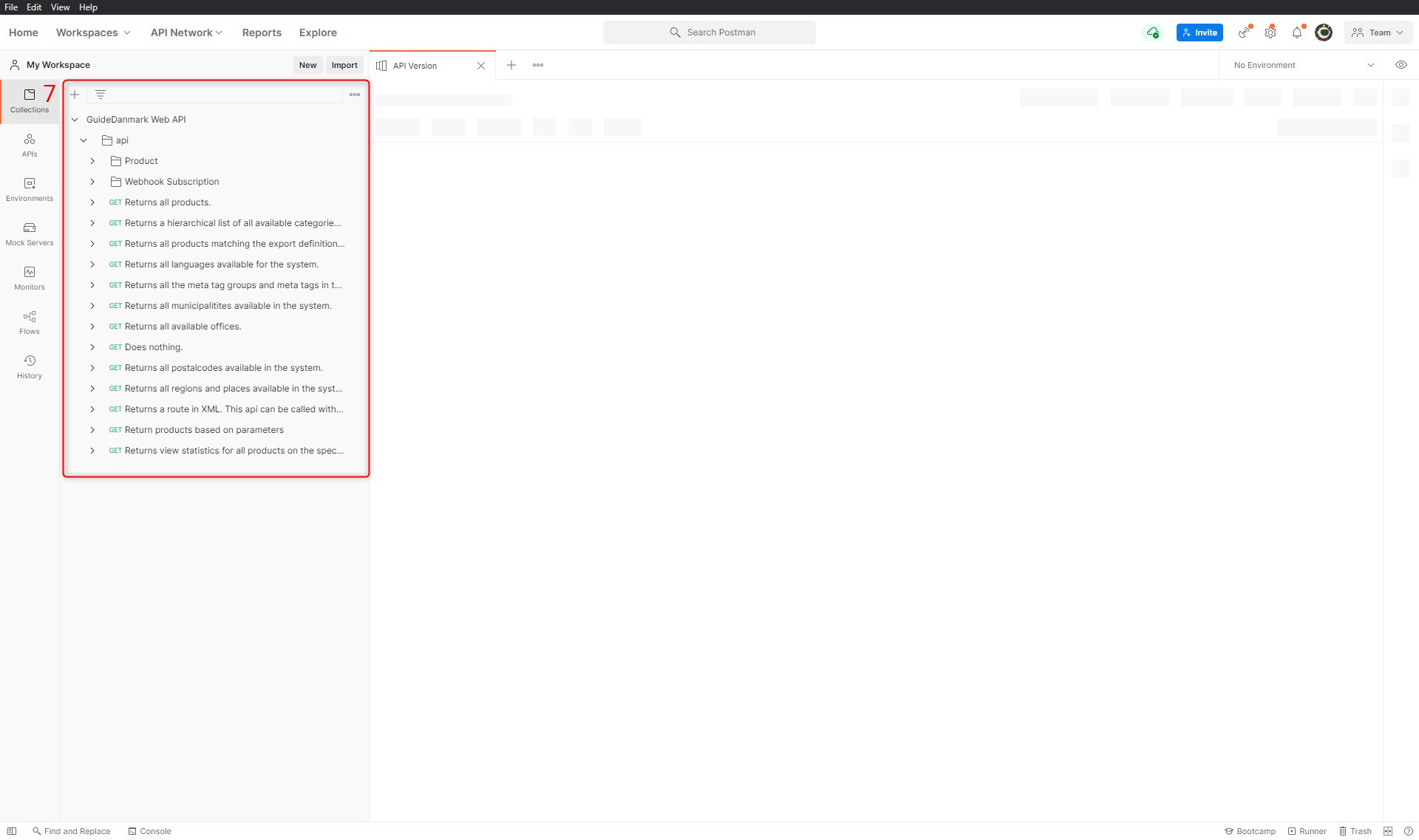
How to Authenticate
1. Click ‘GuideDanmark Web API’
2. Click ‘Authorization’
3. Check ‘Type’, ‘Access Token’, ‘Header Prefix’
4. Set ‘Grant Type’ to ‘Password Credentials’
5. Access Token URL is http://api.guidedanmark.org/token
6. ‘Client ID’ and ‘Client Secret’ are left blank
7. Fill in ‘Username’ and ‘Password’
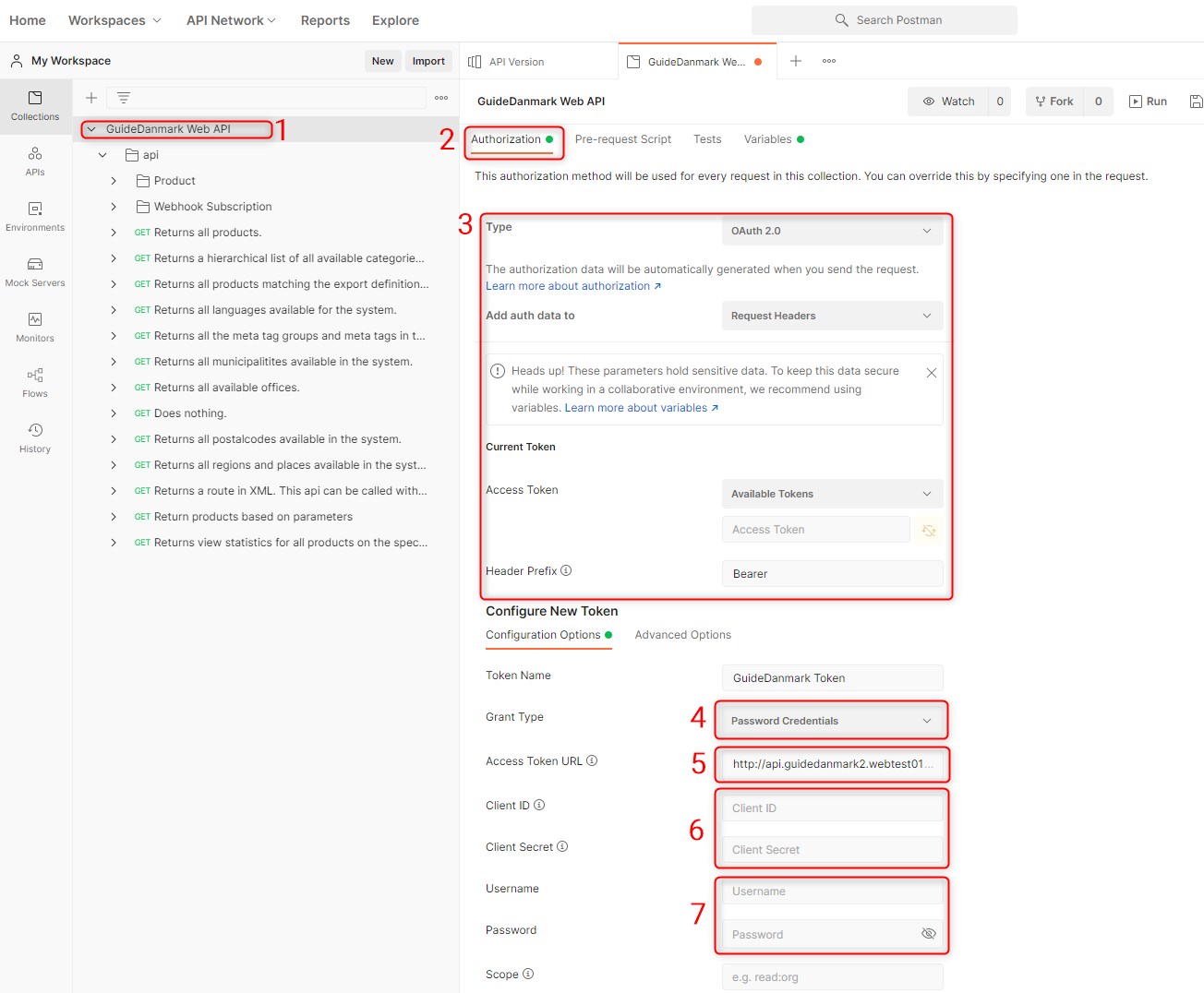
When your done, just click ‘Get New Access Token’, ‘Proceed’ and click ‘Use Token’
Now your ready to call api from Postman
OBS if you getting 401 error make sure to get new token